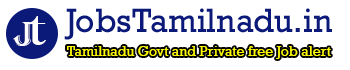TNTET Paper I பயிற்சி தேர்வு (Practice Test) 2022: TNTET Practice Test for Paper I: தமிழ்நாடு ஆசிரியர் தகுதி தேர்வு 2022 ஆம் ஆண்டிற்கான ஆசிரியர் தேர்வு வாரியத்தின் அறிவிக்கை எண் 01/2022 அன்று வெளியிடப்பட்டது. 06.07.2022 பத்திரிக்கை செய்தியின்படி ஆகஸ்ட் மாதம் 25 முதல் 31 வரை உள்ள தேதிகளில் தாள் ஒன்றுக்கு மட்டும் முதற்கட்டமாக தேர்வுகள் கணினி வழியில் மட்டுமே நடத்த உத்தேசிக்கப்பட்டுள்ளது என்ற விபரம் தெரிவிக்கப்பட்டது,
ஆனால், தற்பொழுது நிர்வாக காரணங்களினால் தாள் 1 க்கான தேர்வு 10.09.2022 முதல் 15.09.2022 வரை நடத்தப்பட உள்ளது, என்ற தகவலை ஆசிரியர் தேர்வு வாரியம் தெரிவித்துள்ளது.
மேற்படி கணினி வழி தேர்வுக்காக பயிற்சி மேற்கொள்ள விரும்பும் தேர்வர்கள் ஆசிரியர் தேர்வு வாரிய இணையதளத்தில் பயிற்சியை மேற்கொள்வதற்கு தேர்வுக்கு 15 நாட்களுக்கு முன்பிருந்து வாய்ப்பு வழங்கப்படும். அனைத்து தேர்வர்கள் இந்த வாய்ப்பினை பயன்படுத்தி பயிற்சி மேற்கொள்ளலாம். இது குறித்து அறிக்கை தேர்வு கால அட்டவணையை மற்றும் அனுமதி சீட்டு வழங்கும் விவரம் செப்டம்பர் முதல் வாரத்தில் அறிவிக்கப்படும்.
TNTET Paper I பயிற்சி தேர்வு (Practice Test) 2022
| நிறுவனத்தின் பெயர் | Tamilnadu Teachers Recruitment Board |
|---|---|
| தேர்வு பெயர் | TET 2022 |
| வகை | தமிழக அரசு வேலைவாய்ப்பு |
| மொத்த காலியிடம் | – |
| வேலை இடம் | தமிழ்நாடு |
| தகுதி | Indian Citizen (Male and Female) |
| அறிவிப்பு எண் | Advt.No. 01/2022 |
| விண்ணப்பிக்கும் முறை | Online |
| தேர்வு தேதி | 10.09.2022 முதல் 15.09.2022 |
TNTET பயிற்சி தேர்வு 2022
தமிழ்நாடு ஆசிரியர் ஆட்சேர்ப்பு வாரியம் TET தாள் I மற்றும் தாள் II எழுத்துத் தேர்வு 2022க்கான பயிற்சித் தேர்வு வலைப் பக்கத்தைத் திறக்கிறது. விண்ணப்பதாரர்கள் இந்த வாய்ப்பைப் பயன்படுத்த அறிவுறுத்தப்படுகிறார்கள்.
விண்ணப்பதாரர்களுக்கான வழிமுறைகள்
- This is a practice test for TRB TET Paper I/II The Examination will be of 30 minutes duration with 30 questions to be answered.
- In CBT, questions with four options each will be displayed in the computer screen.
- Candidate has to click one of the best answer to the question.
- Candidates can proceed to the next question by clicking next button. Or previous question by clicking previous button. Further, they can select any question by clicking the question number displayed at the bottom.
- Candidates can review any question and the answers, and the answers can be changed at any time before the closure of examination. They can skip the questions also, if they desire so.
- Use the keyboard only to key-in the Register number, User id (Reg_id) and Password.
- Candidate can use only the mouse to select the correct answers and proceed with answering the questions.
- Candidates can submit their answers at any time during the examination. If he / she wants to close the examination, he / she can but shall remain in the seat till the scheduled time of examination.
- Once the answers are submitted, the candidates have no option to proceed further.
- If the candidate fails to submit their responses at the closure of examination, the system will automatically submit the responses chosen till that point of time of the candidate to the server.